I normally use the program Paintshop Pro from Corel to remove backgrounds in photos. It’s a pretty easy process, but depending on the complexity of the photo, it can take some time to do a perfect job. I guesstimate that the longest it has taken me to do a complex image was about 30 minutes. The shortest being a few seconds. So when I heard there was a site – remove.bg – you could upload a photo to and it could remove the background in 5 seconds, I had to give it a try.
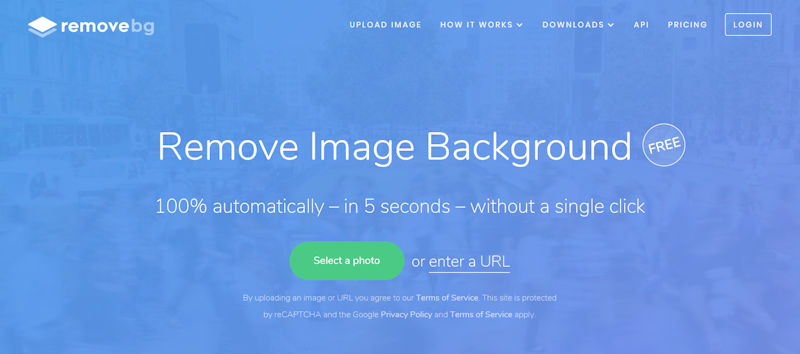
Here is a demo from the Removebg website.
Here are some results I got using Removebg.
In this first image, removebg did a great job in getting rid of the background completely.

In this second image, which is a much more complex image because of the hair, it did a good job. It left some of the background, a glow, around the hair.

In the third image, which has very complex hair with a lot of places where the background appears, it did not do a very good job of eliminating the background.
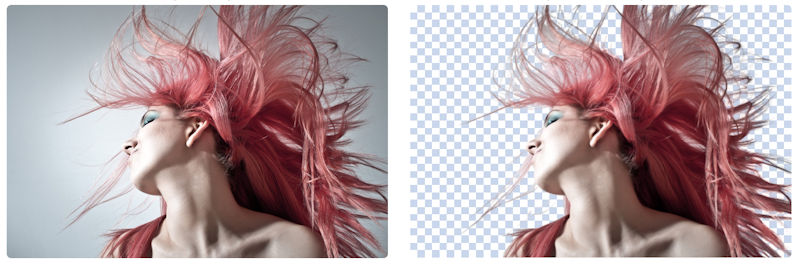
So… Removebg seems to perform very well when you have images that are not very complex and a have a simple background to remove. It definitely does the job.
I recommend going to the Removebg website and test it out for yourself with a free account. Removebg: https://www.remove.bg/
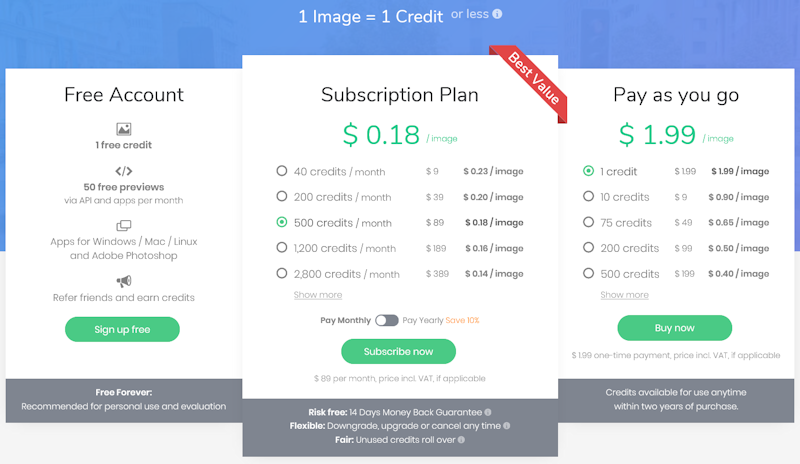

Donate to MikeWyz
